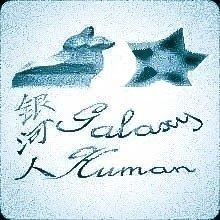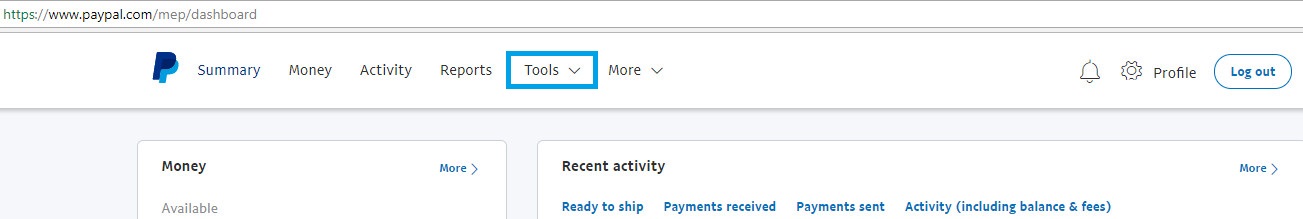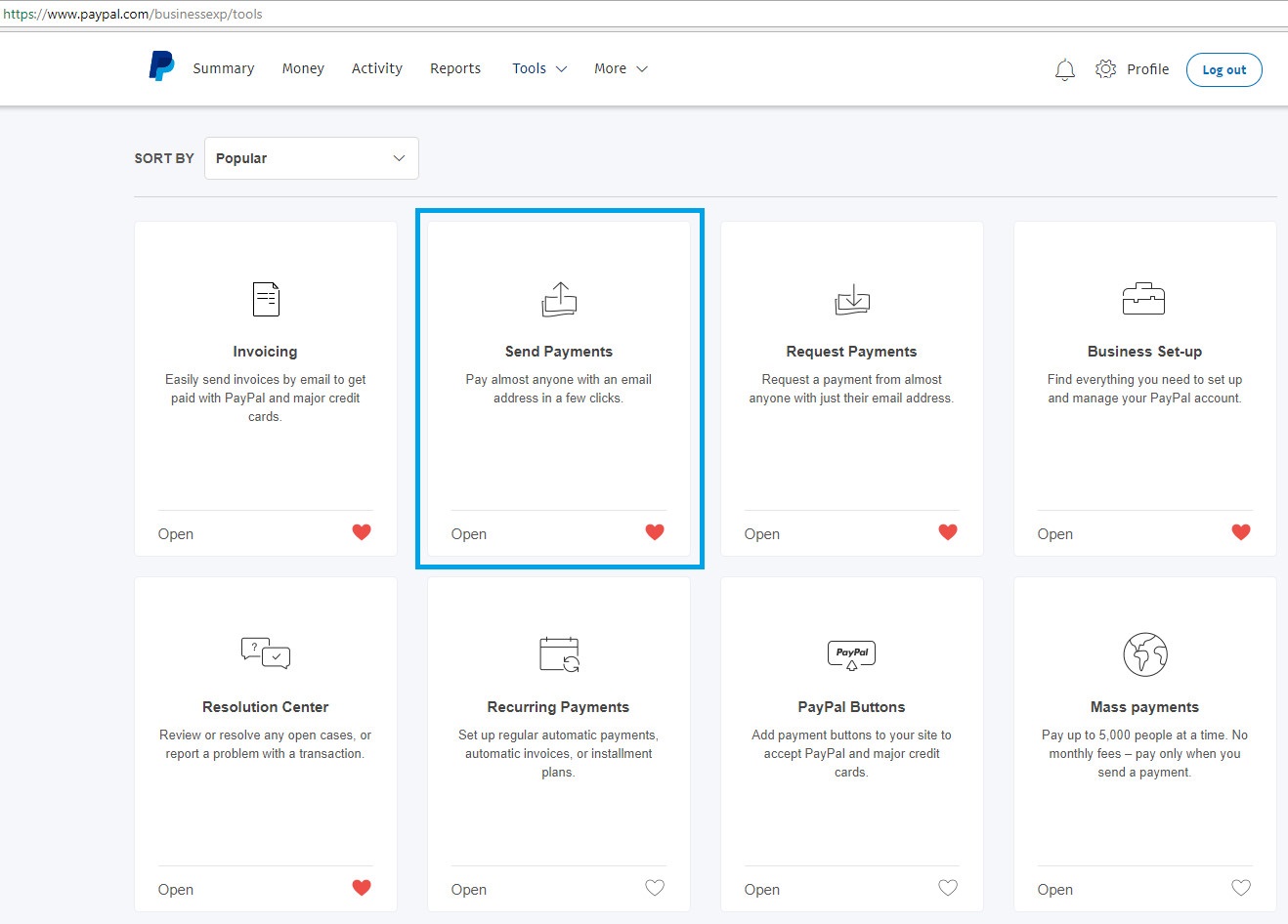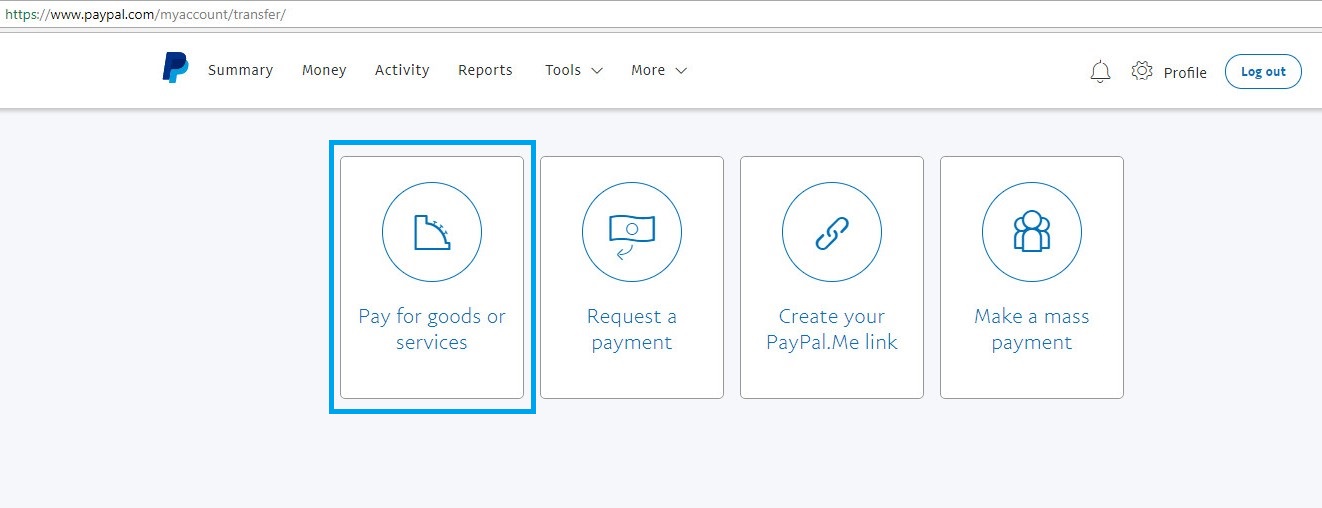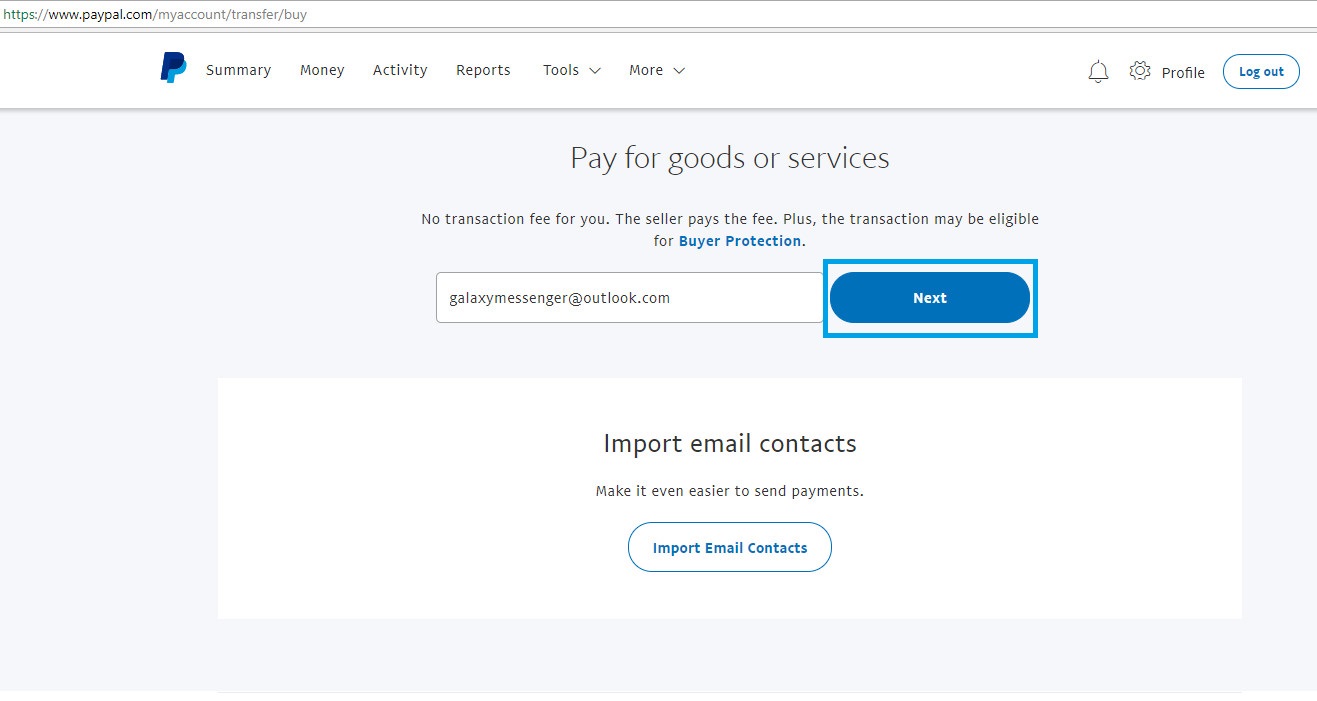Our email address for receiving payments: galaxymessenger@outlook.com
To complete your payment through email, you need have an account on Paypal.com. You can send your payment money through email to our account which is registered on Paypal.com.
Before you go to Paypapl.com to complete your payment, please read the following notifications and help tips:
1, Descriptions and instructions about the transfer:
(1)You need have an account on Paypal.com.
At the time of transfer, the name of the remitter registered in his/her account on Paypal must be the same as the member’s name registered in his/her account on the website of Galaxy Human International (same name in same language). And the primary email address of the remitter registered in his/her account on Paypal must be the same as the member’s email address registered in his/her account on the website of Galaxy Human International. The primary email address of the remitter registered in his/her account on Paypal is the email address which is used as the username when the remitter makes a login on Paypal.
(2)After login Paypal, you can click the “Tools” (in English: “Tools”) button on your account dashboard page, then the “Tools” page will be opened (in the images below, the blue rectangles are added by us for the purpose of highlight). See the translations of this image: Paypal Email Transfer Image A.
(3)On the “Tools” page, click the “Send Payments” (in English: “Send Payments”) button, then the “Transfer” page will be opened. See the translations of this image: Paypal Email Transfer Image B (only the highlighted part is translated).
(4)On the “Transfer” page, click the “Pay for goods or services” (in English: “Pay for goods or services”) button, then the “buy” page will be opened. See the translations of this image: Paypal Email Transfer Image C (only the highlighted part is translated).
(5)On the “Buy” page, write our email address “galaxymessenger@outlook.com” in the box which contains the phrase “Email address or name” (in English: “Email address or name”). See the translations of this image: Paypal Email Transfer Image D.
(6) Then, the “Next” (in English: “Next”) button is activated, click it and the “Preview” page will be opened. See the translations of this image: Paypal Email Transfer Image E.
(7) On the “Preview” page, click the “0.00” button, then input the amount of money which you need to pay. Then, in the column which contains the phrase “add a note” (in English: “add a note”), write your name and your email address both of which are registered in your account on the website of Galaxy Human International, separated by a comma. Then, click the “Continue” (in English: “Continue”) button on the bottom of the page. See the translations of this image: Paypal Email Transfer Image F.
(8) On the next page, you may need to verify your payment or you may need to select a payment method.
2, product delivery time
The membership level will be upgraded to the level corresponding to the purchased product in thirty minutes after the completion of a transaction. In case of special circumstances, it may need to extend some time, but generally not more than 12 hours.
3, Transaction processing for the standard remittance and non-standard remittances
Standard Remittance refers to members in the purchase of a product when the one-time remittance amount equal to the product price, and the purchasing process is in line with the purchasing procedure presented on the pages of our website. For Standard Remittance, this site will upgrade the member level on time.
Non-standard remittances, including:
(1) Insufficient Remittance,
(2) Excess Remittance,
(3) Repeat Remittance,
(4) Invalid remittance.
Insufficient Remittance: The amount of remittance is less than the product price (two or more than two times of Insufficient Remittance can not be added, that is, if the total amount of these multiple remittances equal to or higher than the price of the product they want to buy, the remittances are still not belong to the Standard Remittance , and we do not upgrade membership level for such remittances);
Excess Remittance refers to the amount of money transferred in one time of remittance is higher than the product price, and the purchasing process is in line with the purchasing procedure presented on the pages of our website.
For Excess Remittance, this site will upgrade the member level on time.
Repeat Remittance refers to the Remittance or multiple remittances of a product after completing a Standard Remittance or Excess Remittance;
Invalid Remittance refers to the money amount of remittance is same as the product price but without successfully submitting the order form or the name of the remitter is not the same as the name registered on the website of Galaxy Human International. For Invalid Remittance, we will upgrade the member level after the member rectifies the above mentioned errors.
If the transferred amount of money of an Invalid Remittance is greater than the product price, we may make a refund with the excess part of amount for the member after the member pays a processing fee.
For all non-standard remittances we give members a refund of any funds that are not used in purchasing the product. In processing these refunds, members will be required to submit a refund application form and pay a processing fee with fifteen percent of the amount of the refund which is equal to or over 163 US dollar, plus the processing fee charged by Paypal. The processing fee for the amount of the fund which is under 163 US dollar is 24 US dollar, plus the processing fee charged by Paypal.
Galaxy Human International
Chongqing Galaxy Human Internet Information Consulting Limited Company
Contact phone number: 13320270367